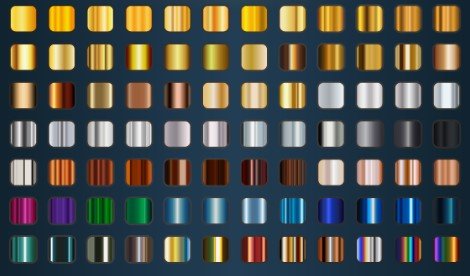Photoshop AI Free Download
You can download Photoshop AI for free as a trial version, which includes all the generative AI editing features like generative fill and generative expand, for seven days. Using Photoshop’s comprehensive range of tools, you can easily create, modify, refine, and remix your images, saving time by letting AI do the work.
In addition, Alpaca is a free AI-powered plugin that seamlessly integrates with Photoshop, leveraging advanced machine learning algorithms to help you generate intricate designs and manipulate images. To download Photoshop AI, open the Creative Cloud app on your computer, find the “Magically transform images with AI” option, and click on it to install Photoshop Beta.
With Generative Fill, you can select an object or area in your image and generate a prompt to describe the object or scene you want to create, then click “Generate” to see the AI in action.
Table of Contents
Photoshop AI Free Download

What is Photoshop AI?
Photoshop AI, or Adobe Photoshop with Generative AI, is a powerful editing tool that uses artificial intelligence to enhance and manipulate images. It has become increasingly popular among photographers, designers, and digital artists who want to create stunning visuals that stand out. In this article, we’ll explore Photoshop AI and its various features.
Definition
Photoshop AI is a version of Adobe Photoshop that uses artificial intelligence to help users create, modify, and refine images. It uses advanced algorithms to analyze and understand the contents of an image, allowing users to make quick and precise adjustments. With Photoshop AI, users can transform ordinary photos into works of art.
Features
One of the main features of Photoshop AI is its Generative Fill, which allows users to replace selected areas or backgrounds with AI-generated content. This feature can save users a lot of time and effort, especially when working with complex images. Other features of Photoshop AI include:
- Image cropping and resizing
- Image manipulation and retouching
- Layer and mask management
- Color correction and grading
- Text and shape creation
- 3D modeling and rendering
Adobe Photoshop
Adobe Photoshop is the industry-standard software for image editing and manipulation. It has been around for over 30 years and has evolved into a powerful tool for photographers, designers, and artists. Photoshop AI is an extension of Adobe Photoshop that uses artificial intelligence to enhance its capabilities.
Photoscape
PhotoScape is a free image editing software that offers basic editing features such as cropping, resizing, and color adjustment. While it doesn’t have the advanced features of Photoshop AI, it’s a great option for beginners or for those who need to do simple edits quickly and easily.
Image Editing
Image editing is the process of altering or enhancing an image to improve its quality or appearance. With Photoshop AI, users can perform a wide range of editing tasks, such as retouching, composing, and color correction. Photoshop AI’s advanced algorithms can help users achieve precise and accurate results.
Camera
Photoshop AI can be used to edit images captured by digital cameras or smartphones. Users can adjust factors such as exposure, contrast, and saturation to improve the quality of their photos. Photoshop AI can also be used to remove unwanted elements from photos or to merge multiple photos into a single image.
Manipulation Of Photographs
Manipulation of photographs refers to the process of altering an image to create a new or different image. With Photoshop AI, users can easily manipulate photographs to create stunning visuals. They can add or remove elements from an image, change the background, or apply special effects.
Creation Of Graphics And Effects
Photoshop AI can be used to create graphics and effects for various purposes, such as advertisements, websites, and social media. Users can create custom shapes, add text, and apply filters to create unique and eye-catching visuals. With Photoshop AI’s advanced features, users can create complex designs with ease.
Drawing And Illustration
Photoshop AI can also be used for drawing and illustration. Users can create digital paintings, sketches, and illustrations using a variety of brushes and tools. With Photoshop AI’s advanced features, users can achieve realistic and detailed results.
Benefits Of Photoshop AI
Photoshop AI Free Download is powerful software that combines the capabilities of Adobe Photoshop with the use of artificial intelligence (AI) technology. This combination offers numerous benefits, making it a valuable tool for professionals and enthusiasts alike. In this blog post, we will explore the benefits of using Photoshop AI, including its time-saving features, enhanced creativity options, and efficient editing capabilities.
Time-saving
One of the key advantages of using Photoshop AI is its ability to save time. With AI-powered tools and features, tasks that would normally take hours can now be completed in a fraction of the time. For example, the Generative Fill feature can automatically fill in selected areas or backgrounds, reducing the need for manual editing. This not only speeds up the editing process but also allows users to focus on other aspects of their work. Additionally, the AI-powered image generator can quickly generate similar images based on a reference image, saving the time and effort of creating multiple variations manually.
Enhanced Creativity
Photoshop AI provides a range of features that enhance creativity. The AI-powered image generator, for instance, allows users to explore different possibilities by generating variations of an image. This opens up new creative avenues and helps users discover unique and innovative designs. The generative background feature is another example of how AI can boost creativity. By automatically generating backgrounds, users can experiment with different styles and compositions, pushing the boundaries of their creativity.
Efficient Editing
Efficiency is a crucial aspect of any editing process, and Photoshop AI excels in this area. The AI-powered enhance detail feature allows users to enhance the details in their images with a single click, saving time and effort compared to manual adjustments. The AI-powered editing features in Photoshop also offer intelligent suggestions and recommendations, making the editing process more streamlined and efficient. Whether it’s color correction, retouching, or other editing tasks, Photoshop AI provides tools that help users achieve professional-looking results in less time.
How To Download Photoshop AI for Free
Photoshop AI is a powerful and widely used image editing software that can help you bring your creative vision to life. However, purchasing it can be expensive for some users. Luckily, there are ways to download Photoshop AI for free. In this blog post, we will discuss several methods you can use to download Photoshop AI for free, including making use of the free trial period, following Adobe on social media, finding alternative sources, getting a student or educator account, and learning the basic tools.
Make Use Of The Free Trial Period
If you’re not ready to commit to purchasing Photoshop AI just yet, you can take advantage of Adobe’s free trial period. This allows you to use the software for a limited time without any cost. During the trial period, you can experiment with the software’s features and decide if it’s the right fit for your needs. Keep in mind that the trial period is only available for a set amount of time, so make sure to use it wisely.
Follow Adobe On Social Media
Another way to download Photoshop AI for free is by following Adobe on social media. Adobe sometimes runs promotions on its social media channels, offering discounts or free downloads for its software. Make sure to follow Adobe on all of its social media platforms, including Facebook, Twitter, and Instagram, to stay up-to-date on any promotions.
Alternative Sources
If you can’t afford to purchase Photoshop AI or don’t want to use the free trial period, there are alternative sources where you can download the software for free. However, it’s important to be cautious when downloading from alternative sources, as some may contain viruses or malware. Make sure to only download from reputable sources and always scan the files for viruses before opening them.
Get A Student Or Educator Account
If you’re a student or educator, you may be eligible for a free or discounted account with Adobe. This will give you access to Photoshop AI and other Adobe software for free or at a reduced price. Make sure to check Adobe’s website for eligibility requirements and instructions on how to sign up.
Learn The Basic Tools
Even if you don’t have access to the full version of Photoshop AI, you can still learn the basic tools by watching tutorials or using free online resources. This will help you understand the software’s interface and features, making it easier to use if you decide to purchase it in the future.
Adobe Premiere Pro
Adobe Premiere Pro is video editing software that can work alongside Photoshop AI. It allows you to edit and enhance videos with a range of tools and effects. If you’re interested in video editing, consider downloading Adobe Premiere Pro to use alongside Photoshop AI.
Adobe Illustrator Cc
Adobe Illustrator CC is a vector graphics editor that can also work alongside Photoshop AI. It allows you to create and edit vector graphics with a range of tools and features. Consider downloading Adobe Illustrator CC if you need to create or edit vector graphics for your projects.
Capture One
Capture One is a photo editing software that can be used as an alternative to Photoshop AI. It offers a range of advanced editing tools and features, making it a powerful tool for professional photographers and designers. Consider using Capture One if you’re looking for a high-quality alternative to Photoshop AI.
Tips For Using Photoshop AI
Photoshop AI Free Download and Tips for Using Photoshop AI provide valuable insights for maximizing your editing experience.
Mastering The Interface
When exploring Photoshop AI, mastering the interface is crucial. Familiarize yourself with the various tools and panels available. Practice navigating through the workspace to improve efficiency.
Utilizing Ai Tools
To enhance your editing capabilities, utilize AI tools effectively in Photoshop. Experiment with features like Generative Fill and Generative Expand for automated enhancements. Learn to integrate AI seamlessly into your workflow.
Customizing Preferences
Personalize your Photoshop experience by customizing preferences to suit your needs. Adjust settings related to workspace layout, tool presets, and keyboard shortcuts. Tailor the software to enhance your productivity.
Common Issues And Troubleshooting
Are you facing issues with Photoshop Ai Free Download? Let’s discuss some common issues and troubleshooting solutions.
Installation Problems
When installing Photoshop Ai, ensure that your system meets the minimum requirements. Make sure to download the software from a reliable source to avoid installation issues. If you encounter problems, try disabling your antivirus software temporarily before installation. It’s also helpful to check for any conflicting software that may hinder the installation process.
Performance Issues
If you experience sluggish performance, consider updating your system drivers. Clearing cache and temporary files can also improve performance. Additionally, allocating more RAM and CPU resources to Photoshop AI can enhance its performance. Regularly updating the software is essential to optimizing its performance and fixing any existing bugs.
Error Messages
When encountering error messages, take note of the specific error code and search for solutions online. Updating to the latest version of Photoshop AI can often resolve common error messages. Checking for system updates and ensuring compatibility with your operating system can also help in resolving these issues.
Future Of Photoshop AI
Photoshop AI Free Download and Future of Photoshop AI…
Advancements in AI Technology
Photoshop’s latest developments in AI technology have revolutionized the way images are edited. Generative AI features, such as Generative Fill and Generative Expand, offer advanced capabilities in manipulating and enhancing images. The integration of AI allows for automated and precise editing, saving significant time and effort. Additionally, AI-powered tools in Photoshop enable users to enhance image details and generate background elements effortlessly.
Potential Applications
The potential applications of Photoshop AI are vast and diverse. From professional graphic designers to amateur enthusiasts, the accessibility of AI-powered features in Photoshop caters to a wide range of users. Photographers can utilize AI for image enhancement and manipulation, while designers can leverage AI for creative and innovative projects. Furthermore, the seamless integration of AI in Photoshop opens doors for experimentation and exploration in digital art and design.
Conclusion
Downloading Adobe Photoshop AI can revolutionize your image editing experience. With its comprehensive range of tools and advanced AI features like Generative Fill and Generative Expand, you can save time and create stunning visuals effortlessly. While Photoshop is not free, you can sign up for a free trial and explore all the AI editing capabilities for seven days.