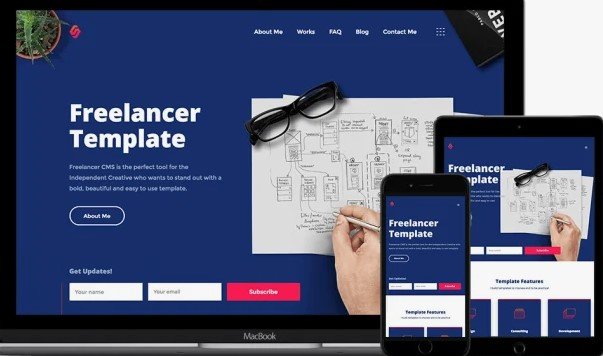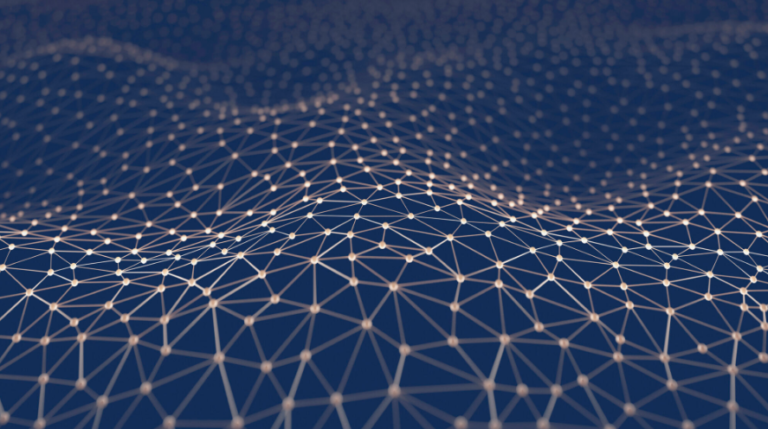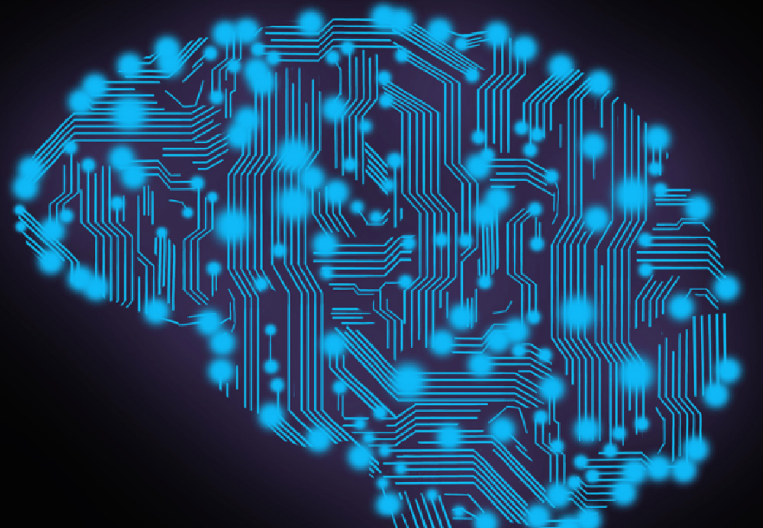Best Freelance Sites For Web Designers
Top freelance sites for web designers include Upwork, Fiverr, Toptal, and 99designs. These platforms offer diverse job opportunities.
Web designers seeking freelance work can benefit greatly from various online platforms. Upwork and Fiverr cater to a broad range of design projects and skill levels. Toptal is ideal for highly skilled designers aiming for top-tier clients. 99designs focuses on design contests, allowing designers to showcase their creativity and compete for projects.
Each site has unique features, making it essential for designers to choose one that aligns with their skills and career goals. By leveraging these platforms, web designers can find rewarding projects and expand their professional network.
Best Freelance Sites For Web Designers
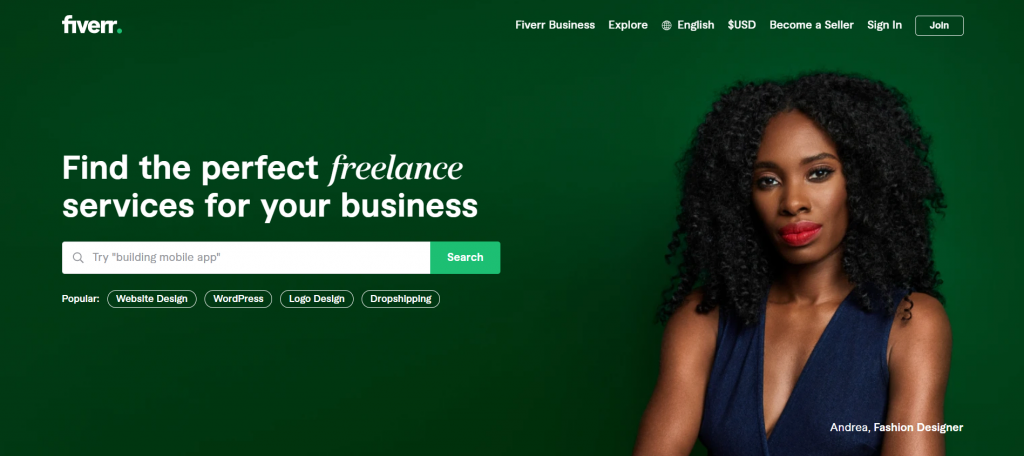
Table of Contents
Top Platforms For Designers
Finding the right freelance platform can be a game-changer for web designers. The best sites connect you with clients, offer secure payment methods, and provide a steady flow of projects. In this blog post, we’ll explore the top platforms for designers, highlighting their key features and benefits.
Freelancer
Freelancer is a popular choice for web designers. It connects freelancers with clients from all over the world. The platform offers a wide variety of projects, from small tasks to long-term contracts. Here are some key features:
- Wide Range of Projects: Find jobs in graphic design, web development, and more.
- Competitive Bidding: Bid on projects that match your skills and budget.
- Secure Payments: Use Milestone Payments to ensure you get paid for your work.
- User-Friendly Interface: Easy navigation helps you find suitable projects quickly.
Freelancer also offers a Project Management Tool to help you keep track of your tasks. You can communicate with clients directly through the platform’s messaging system. Additionally, Freelancer provides a mobile app, making it convenient to manage your projects on the go.
| Feature | Description |
|---|---|
| Wide Range of Projects | Find various job types in different categories. |
| Competitive Bidding | Bid on projects that suit your skills and rates. |
| Secure Payments | Ensure payment through Milestone Payments. |
| User-Friendly Interface | Easy to navigate and find suitable projects. |
Upwork
Upwork is another top platform for web designers. It offers a robust set of tools to help you succeed in freelancing. Upwork connects freelancers with clients looking for quality work. Key features include:
- Client Reviews: Build trust with new clients by showcasing positive reviews.
- Job Matching: Upwork suggests projects that match your skills and experience.
- Secure Payments: Use Upwork’s escrow system to ensure you get paid.
- Time Tracking: Use the time tracker to log hours and ensure accurate billing.
Upwork also offers a Pro Membership, which provides additional benefits like lower fees and premium job listings. The platform’s Work Diary helps you track your work progress and communicate with clients. Upwork’s user-friendly mobile app makes it easy to manage your projects from anywhere.
| Feature | Description |
|---|---|
| Client Reviews | Showcase positive reviews to build trust. |
| Job Matching | Find projects that match your skills. |
| Secure Payments | Use escrow to ensure payment for your work. |
| Time Tracking | Log hours and ensure accurate billing. |
Niche Marketplaces
Finding the right freelance site is crucial for web designers. Niche marketplaces provide tailored platforms for specific skills, making it easier to find clients and projects that match your expertise. These specialized sites cater to unique needs and offer dedicated spaces for designers to thrive.
99designs
99designs is a popular niche marketplace for web designers. It connects designers with clients looking for high-quality design services. The platform is known for its design contests, where multiple designers compete to create the best design based on a client’s brief. This offers a unique opportunity to showcase your skills and win projects.
Key Features of 99designs:
- Design Contests: Participate in contests to showcase your creativity and win projects.
- Client Reach: Access to a global client base seeking professional design services.
- Portfolio Building: Create a portfolio to attract potential clients.
- Secure Payments: Payments are held in escrow and released upon project completion.
99designs also offers a 1-to-1 Projects feature, allowing designers to work directly with clients. This is ideal for building long-term relationships and securing ongoing work. The platform provides various categories for different design needs, including web design, logo design, and more.
Dribbble
Dribbble is a renowned platform for web designers and creative professionals. It serves as both a portfolio site and a job board. Designers can showcase their work, get feedback, and connect with potential clients. Dribbble’s community is vibrant and active, making it a great place to gain exposure and find opportunities.
Why Dribbble Stands Out:
- Showcase Your Work: Create a profile and upload your designs to attract attention.
- Job Board: Browse job listings and apply for freelance and full-time positions.
- Community Engagement: Engage with other designers, get feedback, and collaborate on projects.
- Pro Membership: Access exclusive features like analytics, enhanced profiles, and priority job listings.
Dribbble also offers a Hire Me button on profiles, making it easy for potential clients to reach out. The platform’s focus on design excellence and community engagement helps web designers build a strong professional presence.
General Job Boards
Web designers often seek freelance opportunities to work on diverse projects and build their portfolios. General job boards are a fantastic place to find such opportunities. These platforms connect freelancers with clients from all over the world, offering a variety of job postings for different skill levels. Below, we explore some of the best general job boards for web designers.
Fiverr
Fiverr is a popular platform for freelancers, including web designers. It allows you to create a profile and list your services, known as “gigs.” Clients can browse these gigs and hire you for their projects. Here are some key features:
- Easy to Use: Fiverr’s interface is user-friendly, making it simple to set up your profile and start offering services.
- Wide Audience: With millions of users, Fiverr provides access to a large pool of potential clients.
- Customizable Gigs: You can tailor your gigs to showcase your unique skills and services.
Fiverr also offers various categories and subcategories, helping clients find exactly what they need. For example, under the “Web Design” category, you can find subcategories like:
| Subcategory | Description |
|---|---|
| Website Design | Creating the overall layout and design of websites |
| Landing Pages | Designing single web pages to capture leads or sell products |
| UI/UX Design | Focusing on user interface and user experience design |
One standout feature of Fiverr is its rating and review system. Clients leave feedback on completed projects, helping you build a strong reputation. This can lead to more job opportunities and higher earnings over time.
Peopleperhour
PeoplePerHour is another excellent platform for web designers. It connects freelancers with clients looking for specific skills. Here’s what you need to know:
- Project-Based Work: PeoplePerHour focuses on project-based work, which can range from small tasks to large, ongoing projects.
- Hourly Rates: You can set your hourly rates or offer fixed-price projects, giving you flexibility in pricing.
- Detailed Profiles: Create a detailed profile that highlights your skills, experience, and portfolio.
PeoplePerHour also offers a WorkStream feature, which streamlines communication between freelancers and clients. This tool helps manage project details, share files, and keep track of deadlines. Below is a quick comparison of some key features:
| Feature | Description |
|---|---|
| Project Posting | Clients post projects, and freelancers bid on them. |
| Escrow Payments | Payments are held in escrow until the project is completed. |
| Rating System | Clients rate freelancers based on performance. |
PeoplePerHour’s rating and review system ensures that your work is recognized and rewarded. This builds your credibility and attracts more clients. With these features, PeoplePerHour offers a reliable platform for web designers to find freelance work and grow their careers.
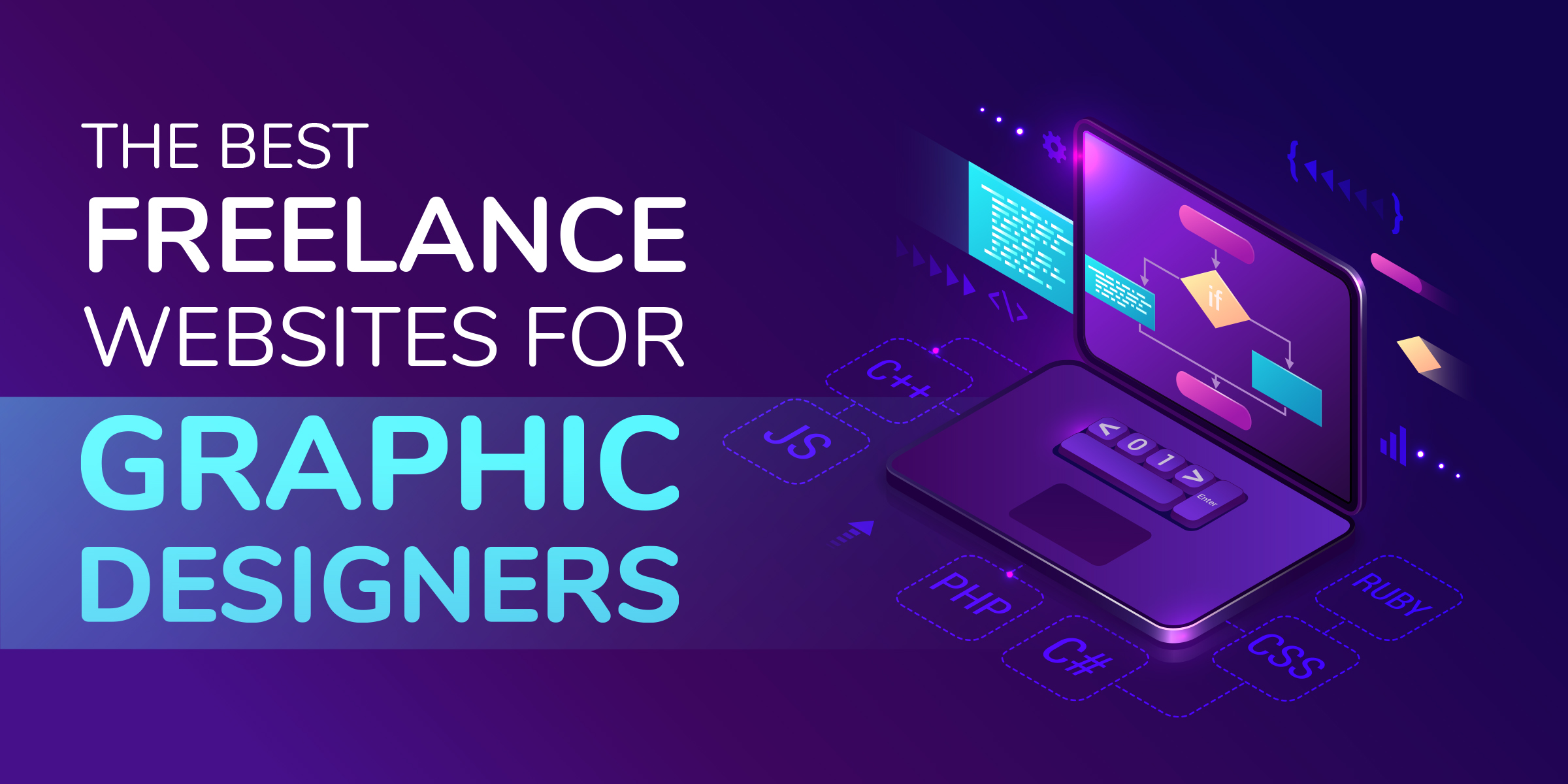
Credit: ddiy.co
Social Media Opportunities
Web designers thrive on creativity and connections. The best freelance sites for web designers offer more than job listings. They provide social media opportunities. Social media platforms help web designers network, showcase their work, and attract clients.
LinkedIn is a powerful tool for web designers. It’s a professional networking site where you can connect with potential clients and showcase your skills.
Here are some key benefits of using LinkedIn:
- Professional Networking: Connect with industry leaders, potential clients, and other web designers.
- Portfolio Display: Share your work in a professional setting. Use LinkedIn’s portfolio feature to highlight your best projects.
- Job Listings: Find freelance opportunities tailored to web designers.
- Endorsements and Recommendations: Build credibility with endorsements from colleagues and clients.
To make the most of LinkedIn, keep your profile up-to-date. Regularly post updates about your projects. Engage with other professionals by commenting on their posts and joining relevant groups.
Here is a quick overview of LinkedIn’s features:
| Feature | Benefit |
|---|---|
| Profile Page | Showcase your skills and experience |
| Portfolio | Display your best work |
| Job Listings | Find freelance opportunities |
| Networking | Connect with industry professionals |
Instagram is a visual platform perfect for web designers. It’s a place where you can share your creativity and attract new clients.
Here are some key benefits of using Instagram:
- Visual Portfolio: Share images and videos of your work. Use Instagram’s grid to create a visually appealing portfolio.
- Stories and Reels: Engage with your audience through Stories and Reels. Show behind-the-scenes content and process videos.
- Hashtags: Use relevant hashtags to reach a wider audience. Hashtags like #webdesign, #freelancer, and #graphicdesign help potential clients find you.
- Networking: Connect with other designers and potential clients. Engage with their content by liking, commenting, and sharing.
To make the most of Instagram, post regularly. Use high-quality images and videos. Engage with your audience by responding to comments and messages.
Here is a quick overview of Instagram’s features:
| Feature | Benefit |
|---|---|
| Grid | Create a visual portfolio |
| Stories | Share behind-the-scenes content |
| Reels | Post short, engaging videos |
| Hashtags | Reach a wider audience |
Building Your Portfolio
Building your portfolio is essential for web designers using freelance sites. A strong portfolio showcases your skills, attracting more clients. Here, we’ll discuss how to showcase your work effectively and the importance of client testimonials.
Showcase Your Work
To impress potential clients, you must present your work professionally. Use high-quality images and include a variety of projects. Highlighting different styles and techniques demonstrates versatility. Here are some tips:
- Use High-Resolution Images: Clear, sharp images grab attention.
- Include Detailed Descriptions: Explain your role and the tools used.
- Showcase a Variety of Projects: Display different styles and techniques.
- Organize Your Portfolio: Make it easy to navigate.
- Keep It Updated: Add new projects regularly.
A well-organized portfolio makes a great first impression. Consider using a table to categorize your projects:
| Project Name | Type | Tools Used | Link |
|---|---|---|---|
| Modern Website | Responsive Design | HTML, CSS, JavaScript | View Project |
| eCommerce Site | eCommerce | Shopify, PHP | View Project |
Using a table helps clients find specific projects easily. Showcase your best work to leave a lasting impression.
Client Testimonials
Client testimonials build trust and credibility. Positive feedback from past clients can persuade new clients to hire you. Here’s how to gather and display testimonials:
- Ask for Feedback: Request testimonials after completing projects.
- Highlight Positive Reviews: Showcase the best comments.
- Include Client Details: Add the client’s name and company.
- Use Ratings: Display star ratings if available.
- Organize by Project: Match testimonials with specific projects.
Displaying testimonials effectively can be done using a simple layout:
| Client Name | Feedback | Rating |
|---|---|---|
| John Doe | “Excellent work! Highly recommend.” | ★★★★★ |
| Jane Smith | “Very professional and skilled.” | ★★★★☆ |
Organized testimonials make it easy for potential clients to see your value. Always update your testimonials section with new feedback.

Networking Tips
Freelancing offers web designers the freedom to choose their projects and clients. Yet, succeeding as a freelancer requires more than just talent. Effective networking plays a crucial role in building a successful freelance career. Networking opens doors to new opportunities, collaborations, and connections. Here are some valuable tips to help web designers enhance their networking skills on the best freelance sites.
Join Communities
Joining online communities can be a game-changer for web designers. These platforms provide a space to share ideas, ask questions, and learn from others. Some popular communities include:
- Dribbble: Showcase your work and get feedback from other designers.
- Behance: Connect with professionals and discover new projects.
- Reddit: Participate in subreddits like r/web_design for discussions and advice.
Being active in these communities helps in several ways:
- Visibility: Regular participation increases your visibility and attracts potential clients.
- Knowledge: Learn about the latest trends and tools in web design.
- Support: Find support from fellow designers who understand your challenges.
Here’s a quick comparison of popular web design communities:
| Community | Features | Benefits |
|---|---|---|
| Dribbble | Portfolio showcase, Feedback | Increased visibility, Client attraction |
| Behance | Project discovery, Networking | Professional connections, Inspiration |
| Discussions, Advice | Peer support, Knowledge sharing |
Attend Webinars
Attending webinars is another powerful way to network. Webinars provide valuable insights and connect you with industry experts. Here’s how attending webinars can benefit web designers:
- Learning: Stay updated with the latest trends and technologies.
- Networking: Meet other designers and potential clients.
- Q&A Sessions: Get your specific questions answered by experts.
Here’s how to make the most out of webinars:
- Choose relevant topics: Focus on webinars that align with your interests and career goals.
- Engage actively: Participate in discussions and ask questions.
- Follow up: Connect with speakers and attendees on LinkedIn after the webinar.
Many platforms offer free and paid webinars. Some popular ones include:
- Adobe: Offers webinars on design tools and techniques.
- Sketch: Focuses on web design best practices and tips.
- Smashing Magazine: Covers a wide range of web design topics.
By regularly attending webinars, you can enhance your skills, stay informed, and grow your professional network.
Setting Your Rates
Web designers thrive on creativity and flexibility. Freelance platforms offer a perfect avenue for designers to find projects and clients. Setting your rates on these platforms is crucial. This ensures you get paid fairly while staying competitive. Here are some tips on how to set your rates effectively.
Competitive Pricing
Understanding the market is key to pricing your services competitively. Research the rates other designers charge on freelance sites. Competitive pricing doesn’t mean being the cheapest option. It means offering value for money. Here’s how you can set competitive prices:
- Research: Check profiles of other designers in your niche. Note their rates and the quality of their work.
- Experience: Adjust your rates based on your experience level. Beginners might start lower, but experienced designers should charge more.
- Project Scope: Bigger projects with more requirements can command higher fees.
Example Pricing Table:
| Experience Level | Hourly Rate |
|---|---|
| Beginner | $20 – $40 |
| Intermediate | $40 – $70 |
| Advanced | $70 – $100+ |
Setting your rates competitively is essential to attract clients. Don’t underprice yourself. Make sure your rates reflect your skills and experience.
Value-based Fees
Value-based fees focus on the value you provide rather than the hours you work. This strategy can lead to higher earnings. Clients pay for the results and impact of your work. Here’s how you can implement value-based fees:
- Understand Client Needs: Know the client’s goals and how your work helps achieve them.
- Showcase Results: Highlight past projects where your design led to increased user engagement or sales.
- Communicate Value: Explain how your design will benefit the client’s business in the long run.
Example Value-Based Pricing:
| Project Type | Value-Based Fee |
|---|---|
| Website Redesign | $2000 – $5000 |
| Branding Package | $1500 – $3000 |
| E-commerce Site | $3000 – $7000 |
Value-based fees can significantly increase your earnings. Always communicate the value you bring to ensure clients understand why your rates are justified.
Managing Client Relationships
Web designers thrive on creativity and innovation. Finding the best freelance sites helps them showcase their skills and secure projects. However, managing client relationships effectively is crucial for long-term success. Solid communication strategies and efficient project management tools can make this task easier.
Communication Strategies
Effective communication is the backbone of a successful client relationship. Clear and consistent communication ensures both parties understand project goals and expectations. Here are some strategies:
- Set Expectations Early: Define project scope, timelines, and deliverables at the start.
- Regular Updates: Provide clients with frequent progress reports.
- Use the Right Tools: Utilize platforms like Slack or Zoom for meetings and discussions.
- Be Responsive: Answer client queries promptly to build trust and reliability.
- Seek Feedback: Encourage clients to share their thoughts on the work being done.
Here’s a table outlining effective communication tools:
| Tool | Purpose |
|---|---|
| Slack | Instant messaging and file sharing |
| Zoom | Video conferencing |
| Formal communication and documentation | |
| Trello | Project tracking and updates |
Project Management Tools
Using the right project management tools can streamline workflows and enhance productivity. These tools help in organizing tasks, setting deadlines, and tracking progress. Here are some recommended tools:
- Asana: A versatile tool that allows you to manage projects and tasks efficiently.
- Basecamp: Ideal for collaboration, file sharing, and keeping everyone on the same page.
- Jira: Perfect for handling complex projects, especially for agile teams.
- Trello: Uses boards and cards for a visual representation of tasks and progress.
Below is a comparison table of popular project management tools:
| Tool | Features | Best For |
|---|---|---|
| Asana | Task management, timelines, collaboration | Small to medium teams |
| Basecamp | Project tracking, communication, file sharing | Remote teams |
| Jira | Issue tracking, agile reporting | Software development teams |
| Trello | Board and card system, easy integration | Simple task management |
Conclusion
Choosing the right freelance site can elevate your web design career. Explore these platforms to find your perfect match. Each site offers unique opportunities and benefits tailored to web designers. Start your journey today and unlock your potential. Happy designing!